- •HUAWEI Mobiles
- 1. Unable to install APP in "App Guard"
Huawei's mobile phone system cannot install software downloaded from third parties in "App Guard" . You need to turn off "App Guard" before installing, and then turn on "App Guard" again after installation is complete. Please refer to the following steps to turn off the "App Guard".
Step 1: Click to enter "Settings"
Step 2: Click to enter "System and Updates"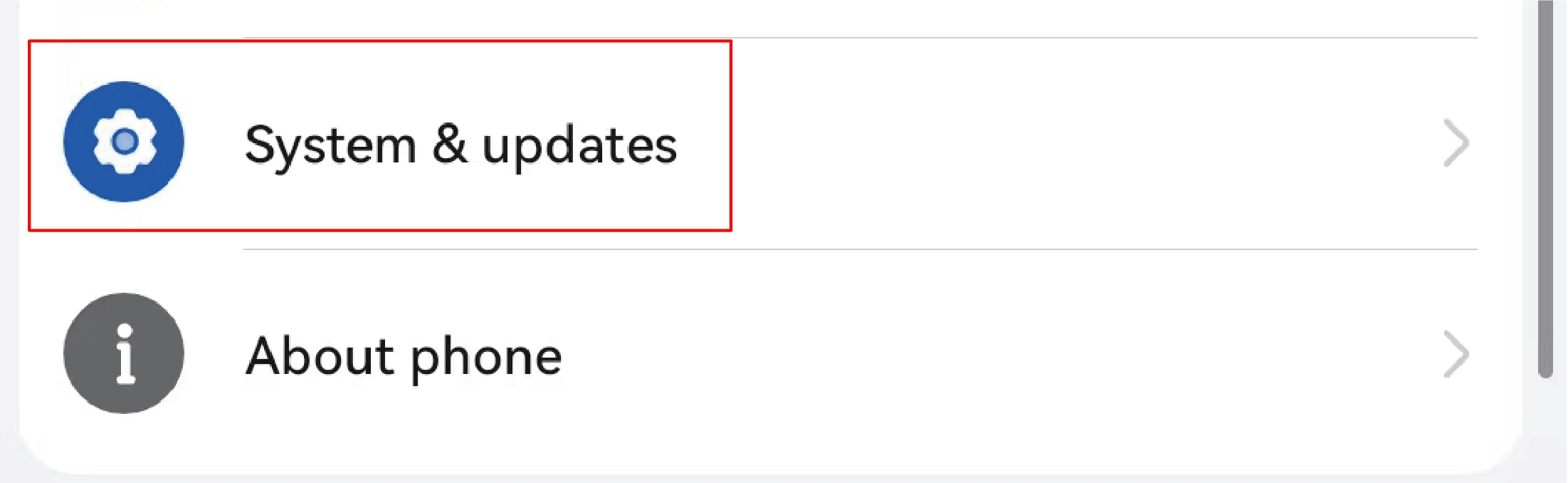
Step 3: Click to enter "App Guard"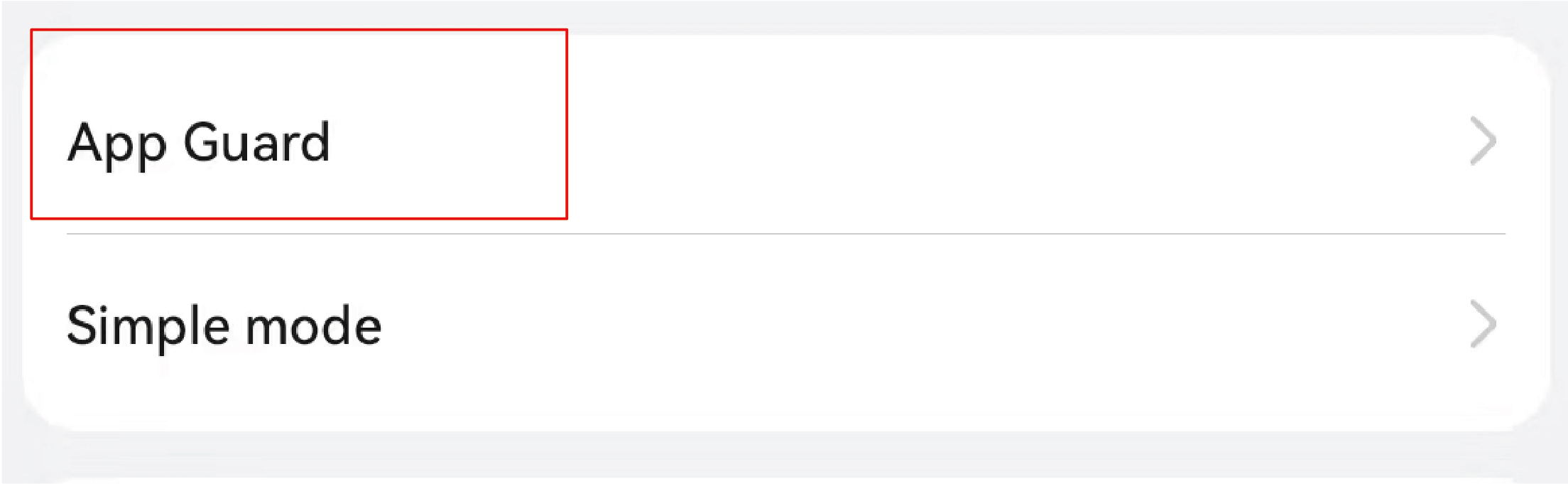
Step 4: Close the blue button in "Enhanced Protection"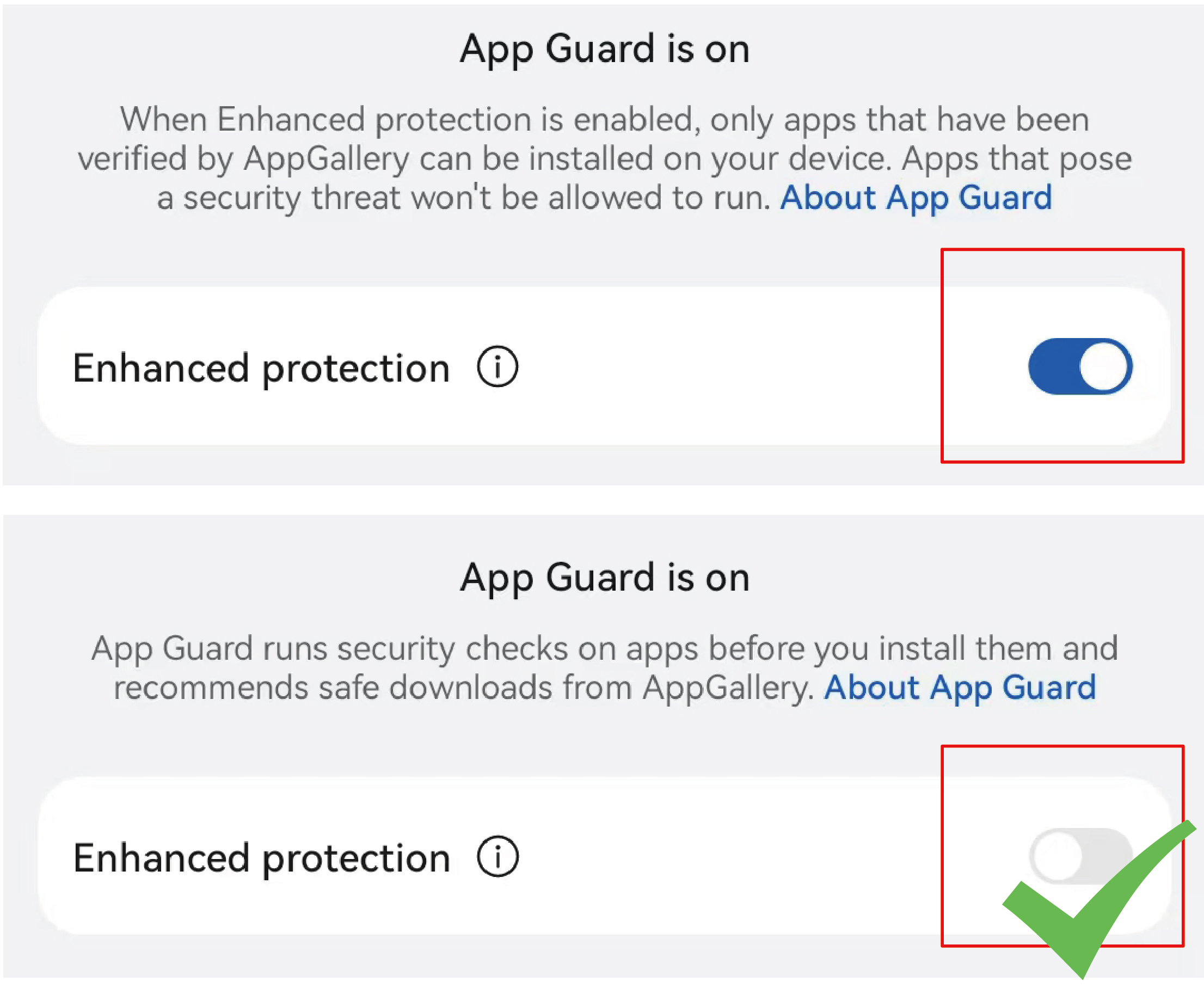
Step 5: After turning off "App Guard", please download and reinstall the APP